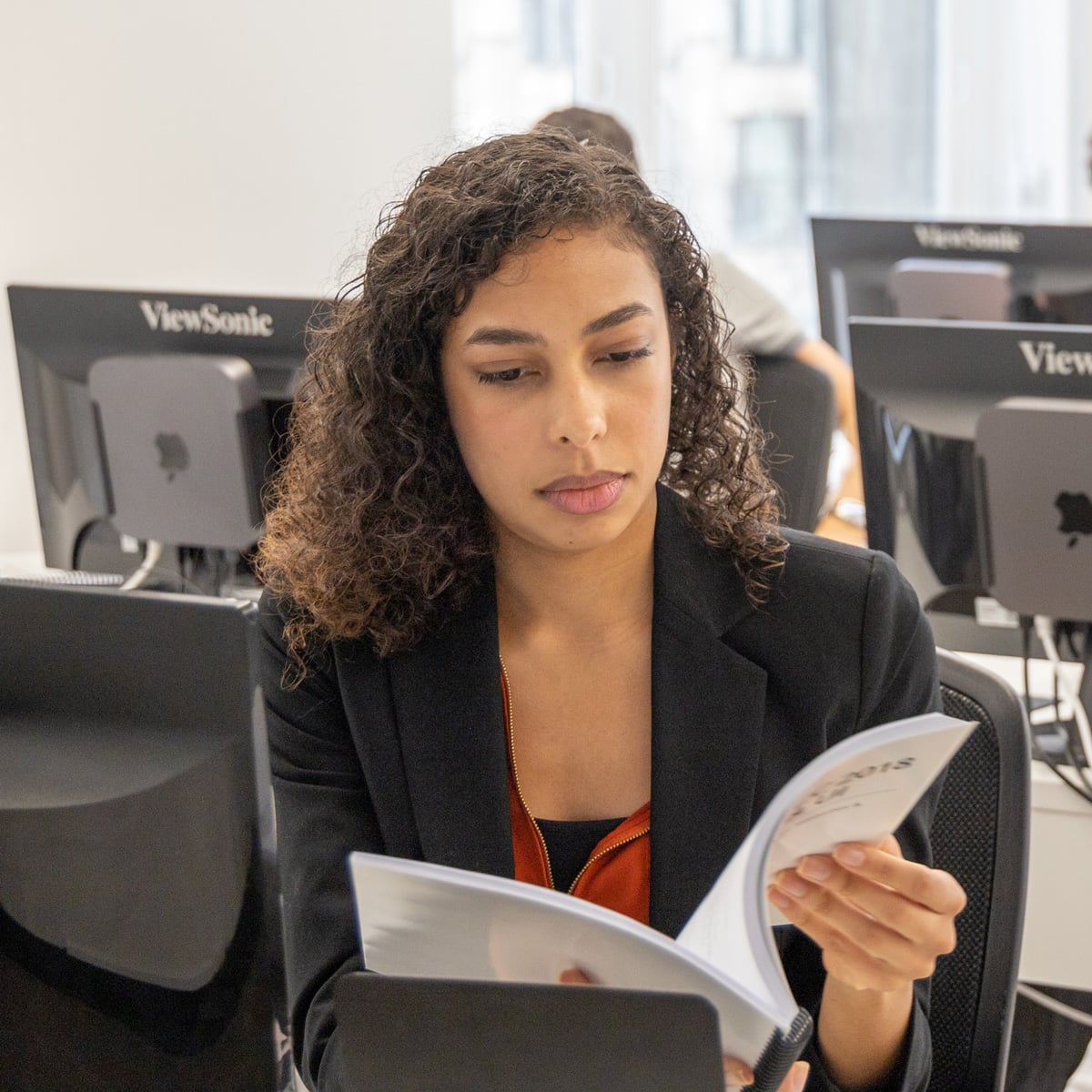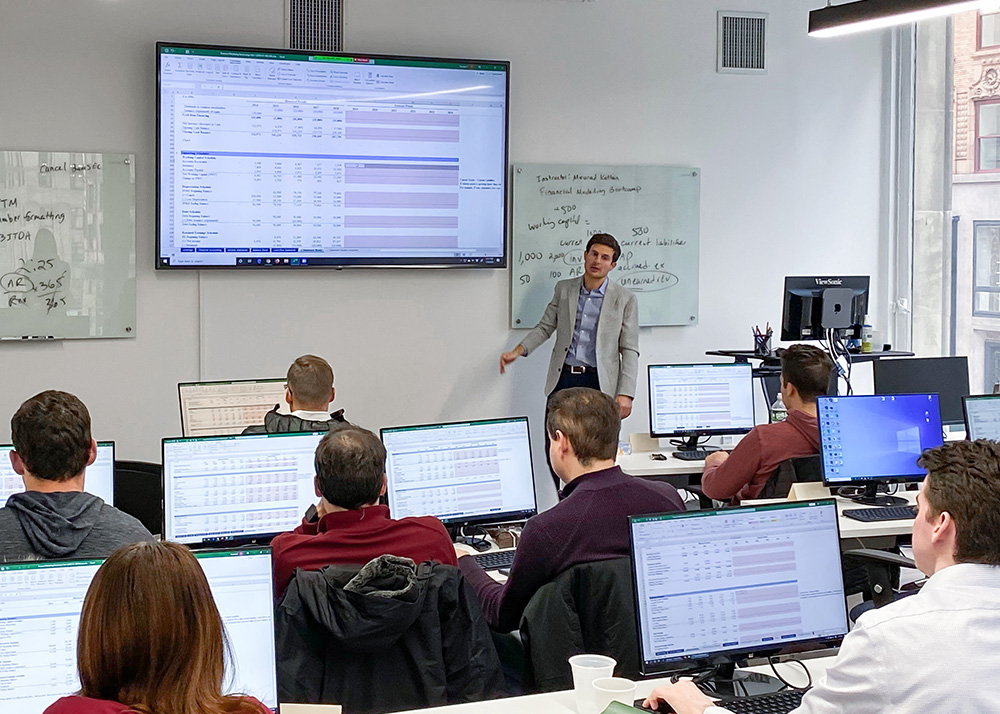Graphic & UX Design Summer Certificate Program Live Online (High School)
- Weekdays only
- 75 hours
- Open to beginners
- 1:1 Bonus Training
This live online summer program teaches the foundations of graphic design and UX/UI design. You'll learn Adobe Photoshop, Illustrator, and InDesign for graphic design and Figma for UX/UI through hands-on, interactive classes led by a live instructor.